Ubuntu – How to find a text file that has a particular word inside it
If you’re working with text files in Ubuntu and need to locate a file that contains a particular word or phrase, there are several ways to do so. In this post, we’ll look at one of the most common methods using the grep command.
What is grep?
grep is a command-line utility that allows you to search for specific patterns in files or streams of data. It’s a powerful tool that’s included in most Linux distributions, including Ubuntu.
How to Use grep to Search for a Word in a Text File
Here are the steps to follow to use grep to search for a word in a text file in Ubuntu:
1. Open a terminal window by pressing Ctrl + Alt + T on your keyboard or by searching for “Terminal” in the Activities menu.
2. Navigate to the directory where you want to search for the text file. You can use the cd command to move around the file system. For example, to navigate to your home directory, type cd ~ and press Enter.
3. Type the following command, replacing “search_term” with the word you want to search for:
grep -r "search_term" .
The -r option tells grep to search recursively through all files and directories in the current directory. The . specifies the current directory as the starting point for the search.
4. Press Enter. grep will search for the specified word in all text files in the current directory and its subdirectories.
5. If grep finds the word in a file, it will display the filename and the line(s) that contain the word.
For example, let’s say you want to find all text files in your home directory that contain the word “example”. You would run the following command:
grep -r "example" ~/
This command will search for the word “example” in all text files in your home directory and its subdirectories.
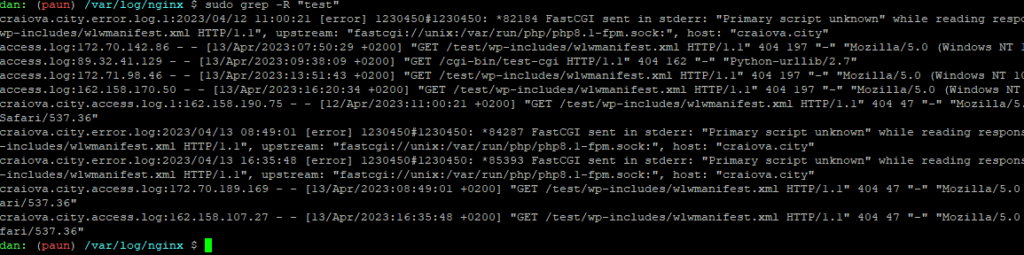
Tips for Using grep to Search for Text Files
- By default,
grepis case-sensitive. If you want to perform a case-insensitive search, add the-ioption before the search term, like this:grep -r -i "search_term" .. - You can search for multiple words at once by separating them with the
|(pipe) character. For example:grep -r "word1|word2" . - If you want to search for a whole word, add the
-woption before the search term. This will preventgrepfrom returning matches for partial words. For example:grep -r -w "example" . - If you want to search for files that do not contain a specific word, add the
-voption before the search term. For example:grep -r -v "example" . - You can also search for files by file type. For example, to search for all
.txtfiles in the current directory that contain the word “example”, you would run the following command:grep -r "example" --include="*.txt" .
Conclusion
grep is a powerful command-line utility that can help you locate text files that contain a specific word or phrase. By following the steps outlined in this post, you can quickly and easily search through your files in Ubuntu to find what you’re looking for.
